Select Enter Future Item Prices to manually enter Future prices for individual items and set the date the new prices will become effective. The Future column in Item detail > Pricing > Prices updates when OK is selected.
| Access |
| Grant permission to User Profiles in Access User Profiles > select a User Profile > Menu Security > Inventory > Main Menu > Pricing. |
| Grant permission to User Profiles in Access User Profiles > select a User Profile > Security > Inventory > Pricing > Future item Prices. |
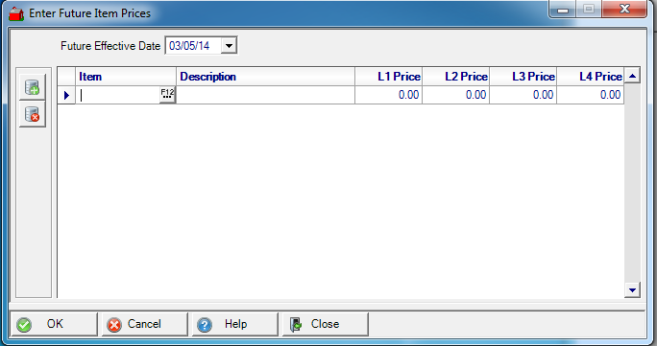
Future Effective Date defaults to the current date, select the drop down calendar to choose another date or enter using the mm/dd/yy date format.
Enter the Item ID or select F12 to search and the item Description populates automatically.
Enter the L1 Price as of the Effective Date.
Enter the L2 Price as of the Effective Date.
Enter the L3 Price as of the Effective Date.
Enter the L4 Price as of the Effective Date.